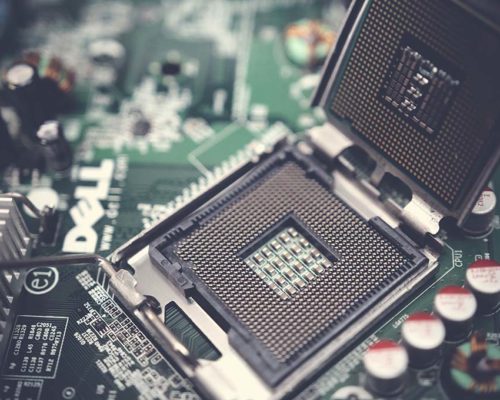Each time you create an online account, your email and password are stored in a database. Entries should be encrypted to protect your information, but ultimately, you’re at the mercy of each website’s security policies. If you saw Twitter in the headlines recently asking its millions of users to change their passwords, it was because of a glitch that stored passwords unsecured. The primary concern is not that someone could then access your Twitter account; it’s that hacker groups purchase password databases and test them on other (more lucrative) sites. They use your obtained password to look for weak points and patterns.
To keep your information secure, follow these easy best practices:
- Don’t use the same password for multiple accounts.
- Use a secure password generator and storage service, such as LastPass.
- For your most sensitive information, change your password every 30 days.
- Use multi-factor authentication when available.
- Watch your bank account and credit card activity closely.
- Keep track of points and credit balances with online stores, which are often a less noticeable – but still profitable – gain for hackers.
Technology offers great convenience, freedom and enhanced productivity, but it should always be balanced with the security of your information. Take these small but significant extra steps to reduce your exposure to potential fraud.
Blog by Dean Robinson, Director of IT.
Category: Information Technology Team, Leaders